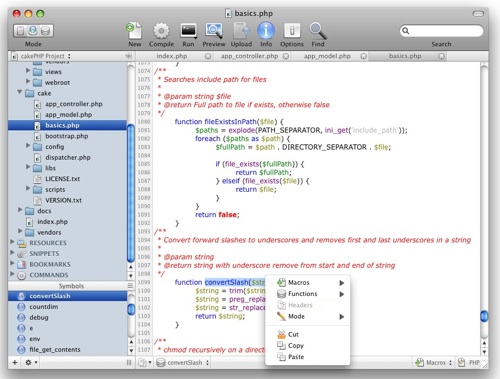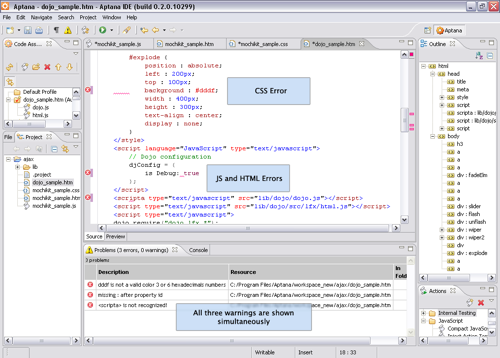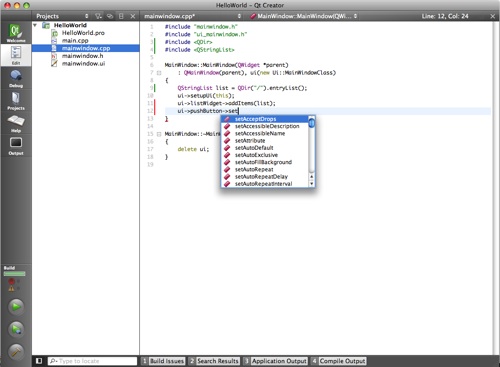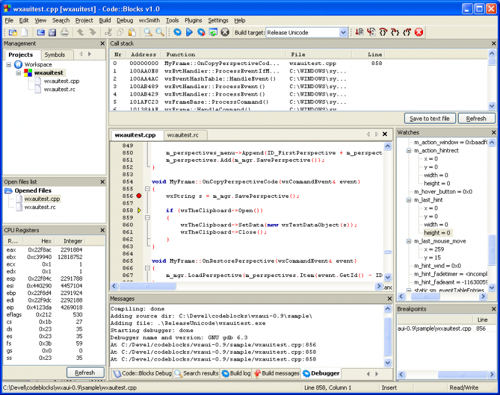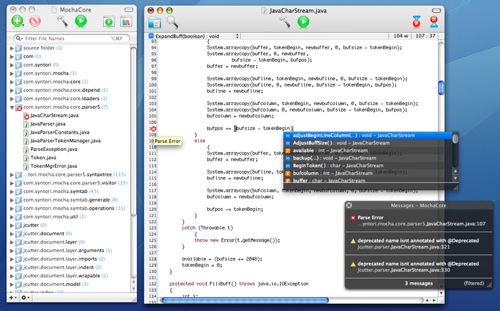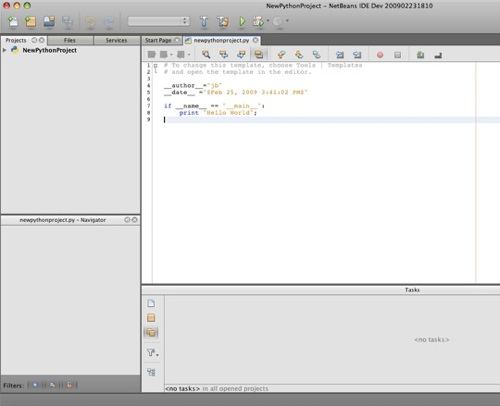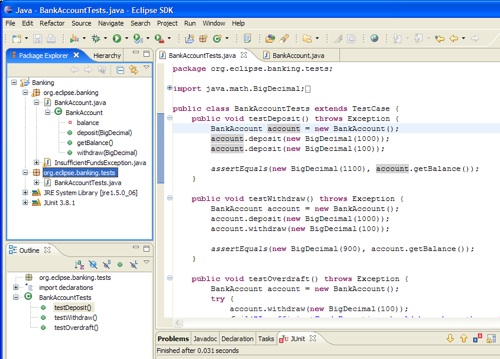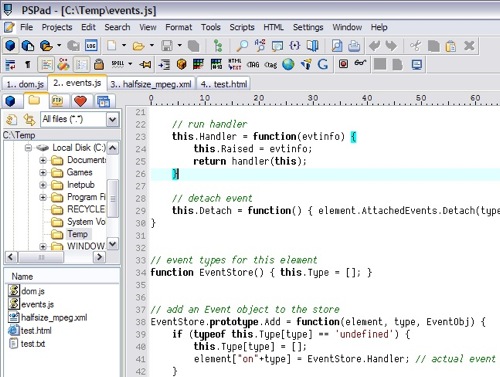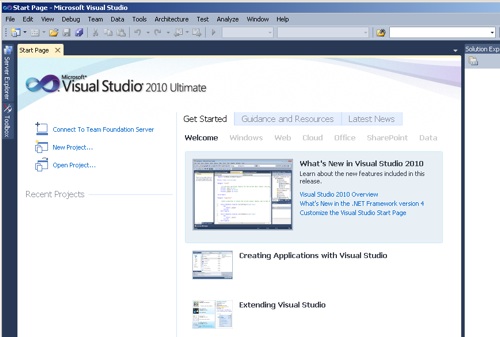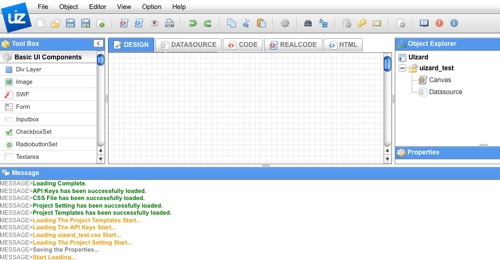10 Free and Useful IDE for Programmers and Developers
An Integrated Development Environment (IDE) also known as Integrated Design Environment is a software applications that provides coding, editing and debugging tool for creating desktop applications, web application, java based application and more. In this post, we have gathered some useful and must have free IDEs for programmers and web developer.
Do not confuse Integrated Drive Electronics– IDE with Integrated Development Environment, which is also known as IDE. They are two different things. The basic features of an IDE includes :
- A text/ source code editor – To edit different scripting and programming language such as PHP, Phyton.
- A compiler and/or an interpreter – To transform source code into computer language.
- Build automation tools – For automating to task that developers uses on a regular basis.
- A debugger – To check for errors and mistakes.
Some of the IDE’s that are targeted towards web development also includes FTP.
Why Would You Want to Use an IDE?
If you are wondering how an IDE would benefit you, here is an example. Let’s say you are creating a web app using Java or PHP. You would have to go back and forth between Firebug, text editor and FTP, Firebox. You lose time in switching between different applications. An IDE fills in this gap by keeping you focused on your work rather than switching between different applications. You get features of four or five different applications in one. If you want to get into hardcore coding IDE is a must. So, here we have complied a list of free IDE that you can try and use. We will also include some paid IDE software at the bottom of the post.
WebScripter (Mac)
WebScripter is an IDE for web programmers with a nice and clean interface that includes code editor , FTP, debugger and more features.
Aptana Studio (Windows/Mac/Linux)
Aptana is well known IDE among the programmer and developer. Beside the usual features you can also add plugins , which makes Aptana a must have tools for developers.
Qt Creator (Windows/Mac/Linux)
Qt Creator is mainly used C++. It has an advanced code editor , visual debugger and many more features.
Code::Blocks (Windows/Mac/Linux)
Code::Blocks supports multiple compilers, including Microsoft Visual C++, Borland C++, Watcom , the Intel C++ compiler and many more.
Syntori (Mac)
Mainly focused for Java developers who enjoys the mac interface. Includes lots of features for debugging.
NetBeans IDE (Windows/Mac/Linux)
NetBeans is a cross-platform, opensource IDE that supports many languages such as Ajax,C/C++, JavaScript, Ruby, PHP, Python and more. Pick your scripting or programming language and get to work. You can create desktop, mobile, web applications using NetBeans.
Eclipse (Windows/Mac/Linux)
Eclipse is a multi-language software development environment. You can download the PHP, C++ or Java IDE from here
PSPad (Windows)
A code editor that support many different language such as C++,CSS, HTML, XHTML,Java, JavaScript, Perl, PHP, Python, SQL, TCL/TK, Unix ShellScript, VBScript, Visual Basic and more. Some features to mention: FTP Client, Macro Recorder, File Search/Replace, Code Explorer and more.
Microsoft Visual Studio Express (Windows)
IDE from Microsoft that includes a code editor supporting IntelliSense as well as code refactoring. Built-in languages include C/C++ (via Visual C++), VB.NET and C# and also supports other languages such as, Python, and Ruby, XML/XSLT, HTML/XHTML, JavaScript and CSS.
Edit: Visual Studio Express is free not the Visual Studio in General (as a reader pointed out).
Ulzard (Web Based- Windows/Mac/Linux)
If you need an IDE on the go, Ulzard is a useful on browser IDE. Mainly focused on web applications, that relay on JavaScript frame works.
Not Free, But Worth Checking Out