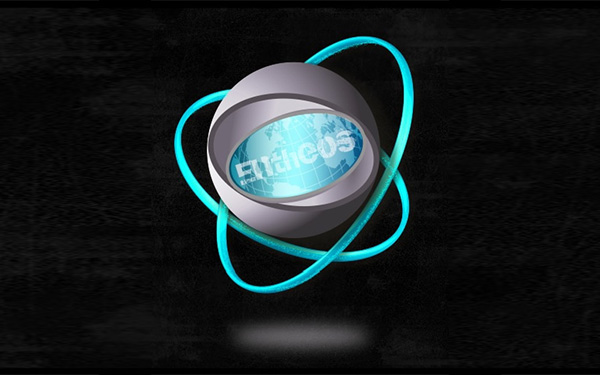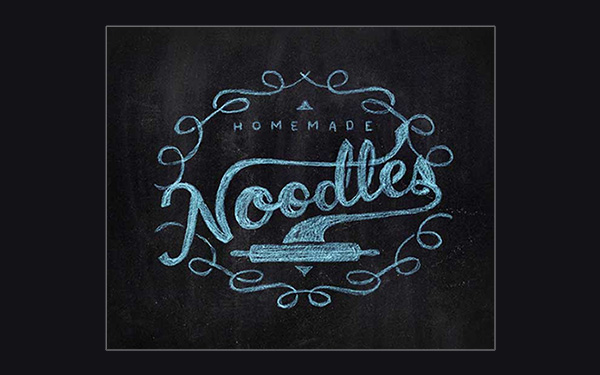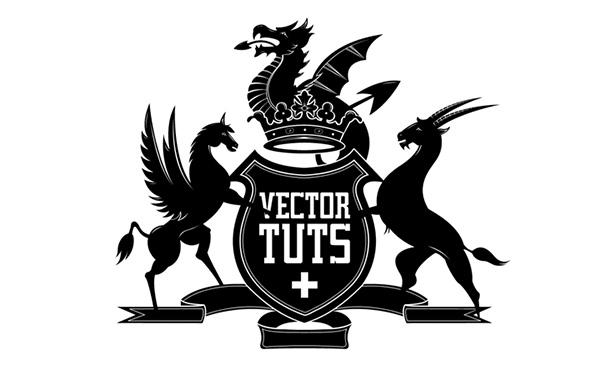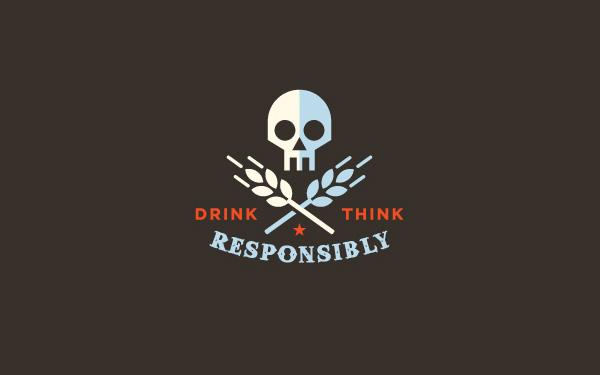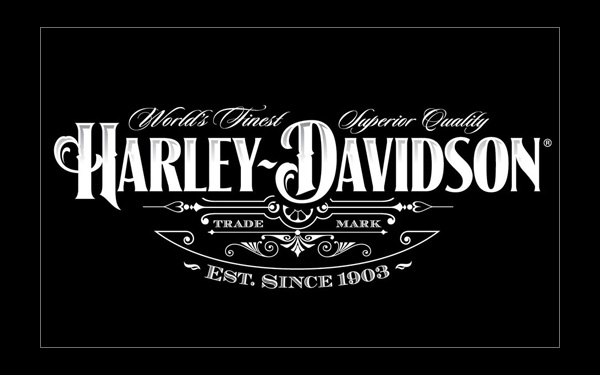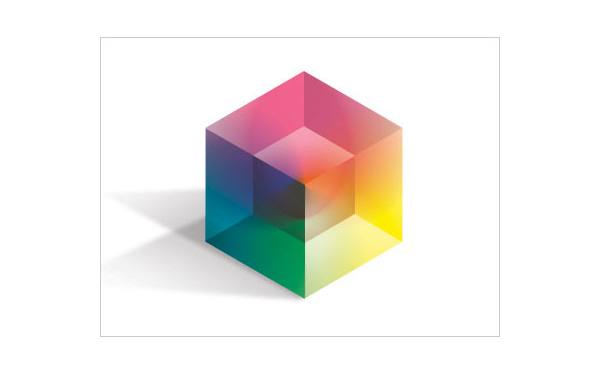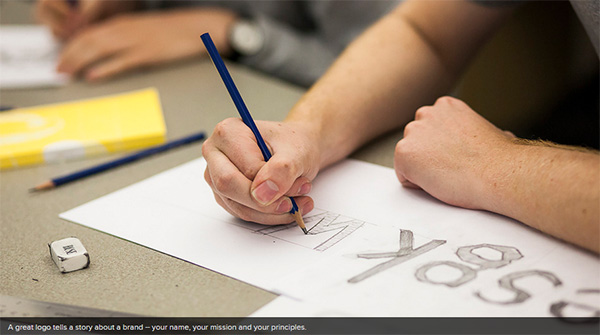Useful and Informational Logo Design Tutorials
Designing a logo is one of the most important parts of website design, and if you are charged with that task, you may need a little inspiration or some technique tips to get you started.
Hitting on the idea for an amazing logo is probably the most difficult part of the task, and the part that will have you starting and scrapping your designs numerous times! Here are some logo design tutorials that will set you on the path to that next, great logo design. Where possible, we have included logo styles in use following the tutorial.
Logo Tutorials
3D Logo Design Tutorial in Illustrator & Photoshop
If you are not in the ‘flat’ frame of mind for your logo design, this is a stunning 3D logo created in both Illustrator and Photoshop. As with most Illustrator tutorials, you need some knowledge of the software to complete this tutorial.
3D Logo Design in Action
This logo was a winning design on the 99designs website.
Origami Logo in Action
This logo is used for an origami learning site, so I guess they should use an origami image for their logo.
How to Create a Chalk Logo Effect in Photoshop
This Photoshop tutorial involves hand-drawing your design in the first instance – of course, you can find brushes or custom shapes and fonts in hand-drawn style if you prefer to do the whole thing digitally.
Comparing the Logo Creation Process Between Adobe Photoshop and Illustrator
This is a very interesting tutorial as it shows you how to create this vector ice cream logo in both Photoshop and Illustrator and achieve similar results.
Vector Ice Cream Logo in Action
In a similar way, this logo can be produced with either Photoshop or Illustrator – although in this example I think the illustrations would have been hand-drawn.
Create a Classic Vector Crest Logo
This is an Illustrator tutorial and involves some hand-drawing for the basic design. The end result is a stunningly intricate design.
Crest Logo in Action
This design was a winning entry in a contest held by DesignCrowd for a Volleyball League Logo Crest.
Designing a Logo in Photoshop CC
This is a video tutorial showing you how to create a logo in a very similar style to the Skype logo design.
Vector Skull Logo Design in Photoshop
Another video tutorial showing how to convert a sketched skull design into a vector logo.
Vector Skull Logo Design in Action
This skull design was no doubt created in a similar way to the above tutorial.
Typographic Logo in Illustrator and Photoshop
This is another popular style of logo design that has been trending since before most of us were born! At one time it was pretty much the only way to design a logo, and the style lends itself beautifully to print as that is what it was originally designed for.
Typographic Logo Design in Action
Harley Davidson have no doubt updated their logo throughout the years, but it is probably still recognizable as a version of their first design in 1903.
Create a Hipster Logo
Hipster style refers to grungy-vintage type design. This tutorial walks you through how to achieve that effect in Photoshop.
Create a 3D Glossy Box Logo in Photoshop
Another design that may not currently be so popular as it can’t really be used in flat design, however, it is still extremely eye-catching and worth including in this article.
3D Cube Logo in Action
Here is a nice 3D logo created by Steve Stiles and added to his Dribbble account.
Creating a Vector Logo in Sketch 3
Moving away from Illustrator and Photoshop, this tutorial walks you through creating vector shapes in Sketch 3.
How to Design a Logotype from Conception to Completion
Chris Spooner explains the process of logo design from the first sketched ideas to the final product using the fictional company name Purple Lemon.
Cloud Logo
A simple but effective cloud logo Photoshop tutorial – of course, this could be just part of a logo design.
Cloud Logo in Action
Once upon a time, long, long ago, if we mentioned ‘cloud’, it would mean the fluffy things in the sky only – these days, if you enter a Google search for ‘cloud’ the result will be pages of cloud storage sites, therefore, it is no surprise that a cloud logo in action is the logo of such a site.
Planet Logo in Action
This logo design also uses a stylized planet and includes a spacecraft and night sky background. The central part of the planet represents a vinyl record. A good design for ‘Planet Music’.
Fitness Logo
This vector-style fitness logo has been created with Photoshop, and uses simply black and gray coloring. A good tutorial for learning techniques, but I think that runner could have a sleeker body.
Fitness Logo in Action
Here is another vector-style fitness logo design, but rather more intricate here – but it shows you what can be done using either Photoshop or Illustrator or your chosen vector software.
Umbrella Corporation Logo
This Photoshop tutorial shows you how to create the logo for the fictional corporation that features in the Capcom games Resident Evil.
Umbrella Logo in Action
Umbrellas are a fairly common element in logo design – they can have many meanings, so lend themselves to lots of trades. The one we are featuring here is for a holiday resort. The umbrella in this design represents a ‘hotspot’, and the U of the text is a stylized umbrella also.
7 Killer Tips for Logo Design
This article offers tips on how to design an effective logo, from how to get an original idea for the design, to the final product.
How to Design the Perfect Business Logo
This is an infographic with lots of information showing the good and bad of logo design.
Conclusion
From this list you should now be in a great position to design the perfect logo for almost any business. The main thing about any design is communication with the client – you really do need to be on the same page and have a good understanding of their requirements, likes and dislikes when it comes to design – that is another article, but it is, for any freelance work the top priority when taking on a job!