Good Copy Yields to Better Accessibility for Everybody
I want to start this article by talking about the general idea of accessibility. If you’ve never heard of this concept then it’s a good idea to identify this as the practice of making the web accessible for people with disabilities.
I want to stop you right there. Calling out people with disabilities is a cop-out because if we make the websites or application more accessible then everyone will have a better experience of it.
A fascinating thing about disability is also the number of people who have a form of it but don’t think about it day to day. There is a phenomenon where if you asked a group of people whether they had a visual disability most would say they don’t. Which is fine until you factor in the fact that a large chunk of people wear glasses. For whatever reason, they didn’t see themselves as being disabled. There is no name for this paradox but it has been documented by Web AIM. That’s another way biases can screw with us which is another reason we need to think about everybody as a whole, not just those disabled people who are by no means “us”.
Removing Non-Descriptive Text Links
Consider this, the infamous “click here” or “learn more” texts are something we should never use when writing copy. One can argue that it’s poor copy. Another can argue that it’s inaccessible for users with screen readers. I’m here to tell you it’s both. If you replace this awful copy with something more descriptive if you rewire your paragraph to not need the words “click here” everybody wins. This isn’t solely about having an accessible website, it’s about making the whole experience more wholesome for everyone and anyone.
There are a few things we can talk about that will help you remove these awful words like “click” or “here” from your copy vocabulary. First of all, I want to seriously say that we can all do better. I do agree that using such copy like the dreaded “click here” is lazy. I know you can do better, and so can I. I’ve let this slide before for various reasons too and I’m doing better not to let this copy ever reach the web if I’m part of the project.
Better Than “Click”
Consider the following example: “Click to download”. That copy is weak because it’s a weak call to action. People know how links work, people know how downloads work. With this copy, we can be so much more descriptive and assertive. (Another issue with the word ‘click’ because it doesn’t make sense on touch screens, for example.) In a call to action, we always want to use an action word but you also want to tell them what is going on. What is the user downloading? You don’t know. When you’re listening to this copy with a screen reader, you don’t know what you’re downloading. What is it if there are many things on the page you could be downloading? So on and so forth….
“Download your free eBook”, “Download our pricing brochure”, “Download the Cinderella audio book” those are assertive because the action is downloading and those are descriptive because they tell you what it is you’re going to download. It’s a much better experience for everyone, albeit me who thinks I have amazing vision, you who are color blind or you who needs a screen reader. Honestly, it just doesn’t matter who you are with these three examples of copy.
Better Than “Here”
The same idea goes for the word here. Rewrite the sentence so that you can make use of parts of the sentence in order to make it a better link. Let me give you an example.
“My name is Paula and I love to travel. Learn about me here” can be changed into “I am Paula Borowska, I travel and I write”. Instead of adding the unnecessary and vague text, I linked the whole of the sentence. Either way, that first example is such bad copy, really, really bad! But I’ve seen it happen. From this, you can expect that if this was a by-line in an online magazine, it would take you to ‘about the author’ page, for example.
Let me give you one more example. Say you have a list of books to download, like so:
Cinderella
Toy Story
Jungle Book
Beauty and the Beast
Why is it obvious to just link these items yet it’s not obvious to link part of a sentence? That list would look so odd if next to each item there was a “Click here to download link” wouldn’t it?
Cinderella Click here to download
Toy Story Click here to download
Jungle Book Click here to download
Beauty and the Beast Click here to download
Just some food for thought.
Do Not Use Link Titles
I recently came across an article about link titles and accessibility by Silktide. (See what I did there 😉) The list of the post is not to use link titles as they are not useful to anyone, even screen readers don’t read them out. Skilled even asked Jeffery Feldman and Bruce Lawson about it and they both said not to use them.
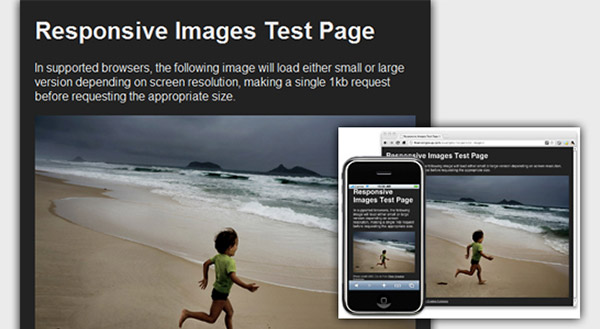
There is a W3C solution to this but it boils down to using better copy in the first place so that the link is clear about where it is taking you to.
Put It in Your Style Guide and Process
If you make it a habit, personally and within your company, to never use these non-descriptive words it will soon become second nature. I don’t know if you’re responsible for the copy within your projects, but it doesn’t matter. If you encourage the colleague who is, in order to produce better work or challenge them to, it will be worth it. Let’s be real, rewriting a few sentences here and there to remove “learn more” or “click here” from the copy is not a lot of work. But it can go a long way because it’s small details like these that make for better experiences.
My best advice is to simply watch out for these mishaps as part of the routine, whether you’re the one writing the copy or not. Make it part of your style guide, or your voice and tone guide if you have one. If you add it to your team’s QA checklist, that will also help prevent those from going live.
Conclusion
When we try to make the web a better place for everyone, no matter if they have a disability or not, it works. It’s not about trying to find edge cases for various disabilities and making sure we tackle them within our websites or applications. When we don’t think about users as disabled, and we don’t think about users as perfect and able bodied, we open opportunities of making the experience of the products we work on better. And it’s the small details like better link copy that help us make the mundane experiences that much better, even if it goes unnoticed. We shouldn’t need a gold star for having a good and inclusive experience for our users.